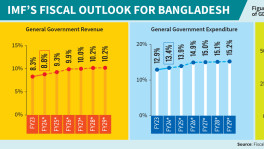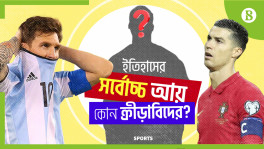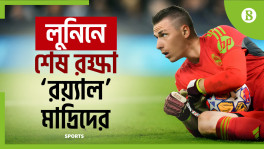Uber launches in Rangpur; now in all 8 divisions
The Rangpur launch aims to help riders to experience hassle-free, affordable and safe commutes but also unlock meaningful earning opportunities for driver-partners

Uber today announced the launch of its popular product Uber Moto in Rangpur, marking the company's expansion to all eight divisions of Bangladesh.
Bangladesh also represents a tremendous opportunity for the company. It is particularly one of the largest Moto markets for Uber, the Rangpur launch is a reiteration of the popularity of the product, read a press release.
The Rangpur launch aims to help riders to experience hassle-free, affordable and safe commutes but also unlock meaningful earning opportunities for driver-partners, by providing seamless commuting experience for the people of Rangpur at any time and any place.
Commenting on the launch, Armanur Rahman, head of Bangladesh & East India, Uber, said "We are thrilled and excited to expand our horizon to a new region at the very beginning of this New Year. Over the years, Uber has changed how the world moves by powering billions of rides and deliveries, connecting millions of riders, businesses, drivers, and couriers across the world at a scale like no other,"
"With this launch in Rangpur today, we have achieved the milestone of expanding our operations to all eight Divisions of Bangladesh. This wouldn't have been possible without the love and support from riders and drivers on our platform, and the support of local authorities,"
"Our Bangladesh journey is only just beginning and we look forward to celebrating many more milestones in the years to come by combining global technological excellence with local knowledge and insights."
Here's how you can book an Uber Moto:
Download the Uber app for iOS or Android and create an Uber account, using your mobile phone number and email id.
Open the Uber app and enter your destination under "Where to". Select your destination and rideshare product options will show up at the bottom of the screen.
Swipe on the product selector panel to find MOTO and HIRE and pick your desired ride.
Confirm your pickup point and request. You will get connected with the Uber closest to you and you're all set to go!


 Keep updated, follow The Business Standard's Google news channel
Keep updated, follow The Business Standard's Google news channel